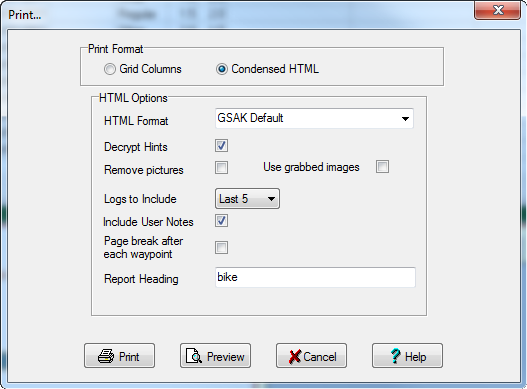Use this dialog box to print from GSAK. You can display this dialog box by choosing File Þ Print, or by using the keyboard shortcut, Ctrl-P, or by clicking the Print toolbar button
Note, for all printing:
1. Print is in the same sequence as your current sort order
2. Only the waypoints in your current filter are printed
When grid format is selected:
1. The columns will print in the same order as your current grid
2. Description, Placed by, State, Country, and User Data, are sensitive to the width that you have the corresponding column set in the grid. If you don't like the way some of these columns are wrapping the information onto the next line, try increasing the width of these columns in the grid.
3. You can select a grid view of only the columns you want printed (click on the select view button)
4. You may want to set your printer to "Landscape" before actually printing so that you get more columns on the page.
You have the choice of 2 formats:
Grid Columns - This format roughly matches the grid you see on the screen
Click on any area for more information
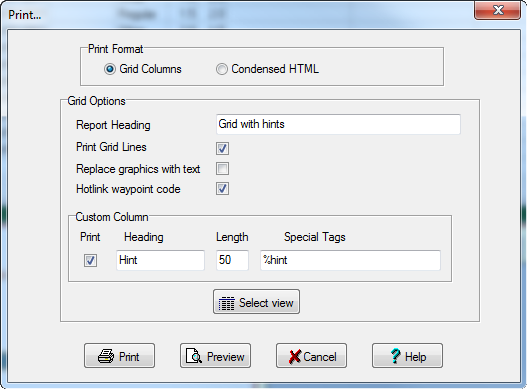
Condensed HTML - This format prints just about all the information about the waypoint. The format has been optimized for printing.
Click on any area for more information