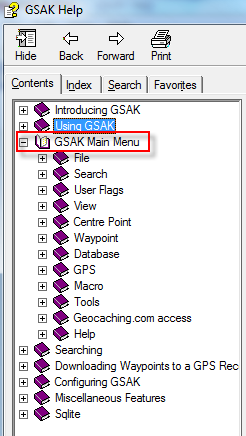The first thing you need to do is to get information into your GSAK database. Although you can do this manually by adding your own waypoints, the easiest way to do this is to use the main menu option "Geocaching.com access=>Get geocaches"
Another way is to load a GPX or LOC file. Also, please see items 2 and 10 of the GSAK FAQ
GPX files can come from many sources, but the most common is from Geocaching.com. For premium members, a very good tutorial on how to get many caches in one GPX file sent to you, please go to this link.
Now that you have the information in your database there are many things you can do with it. Firstly, to have a look at the information in a web view, try setting the split screen option on (press F2 on your keyboard) and re size the bottom section of the screen to your liking.
To quickly search for a particular cache, enter any part of the cache name in the "name search" box at the top of the screen. For more advanced searches, click on Search=>Filter
Not all the columns are shown with the shipped version of GSAK. To add or remove columns click on Tools=>Options=>Display. For a compete definition of all the GSAK columns see this topic.
There is also a GSAK 101 beginners guide you can download from here
To get the most out of GSAK please read the help file. At the very least you should take a look at all the menu options and read about those that are of interest to you. You can do this by clicking on Help=>Contents and look at the section as in the picture below.