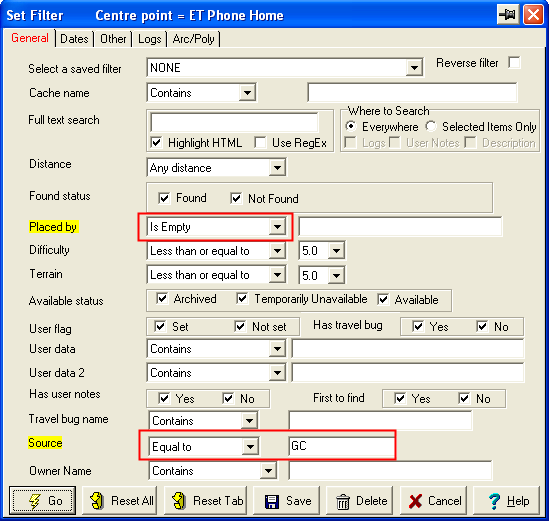Geocaching.com allows cache owners to add "additional" waypoints to a cache description. For example, coordinates for parking, or stages of a multicache, can be represented as "additional" waypoints. These "additional" waypoints can be found in the geocaching.com cache pages as tables in the long description, as special gpx data within a download off such a page, and as a collection in a second GPX file that is sent to you as the result of a Pocket Query. GSAK uses the term "Child waypoints" to refer to these "additional" waypoints and provides you with several methods for handling them when loading GPX files into a database.
The GSAK documentation refers to these "additional" waypoints as Child waypoints. You can also manually add your own child waypoints (via Waypoint=>Child waypoints) or using the "grab" utility (Tools=>Options=>Grab)
Viewing the child waypoints
You can view the child waypoints via the right mouse click menu, or any GSAK generated HTML cache pages. This includes the split screen view, offline view, HTML export, and condensed print. Child waypoints are listed in a tabular format, similar to when you view the cache page on Geocaching.com.
In addition the default highlight (see Waypoint=>Highlight) shipped with GSAK shows the cache name in bold for caches that have child waypoints. The split screen view to view the child waypoints can be selected from the split screen view dropdown list
Exporting the child waypoints
Those export dialogs which handle child waypoint include the following option
For more information see this link
There is also a "Maximum waypoints to send" box which has special meaning when exporting child waypoints. For more information see this topic
Special tags for the child waypoints
I have introduced new special tags to enable support of the child waypoints. Support works very much like the %NotGC tag, but using the new %children tag. This new tag tells GSAK that anything after this tag is to apply only to the child waypoints. Specific child waypoint tags include:
%c_Prefix - The 2 character prefix of the child code
%c_Name - The child waypoint name
%c_ShortName - same as %ShortName but for the child waypoint
%c_Type - The child waypoint type ("Parking Area" for example)
%c_Code1 - 1 character code to "sequence" this waypoint (Note: this special tag is only resolved when used in export dialogs and not in the macro language).
%c_Code - The full child waypoint code.
%c_Comment - The child waypoint comments
%c_Lat - Latitude
%c_Lon - Longitude
Note: Both %c_lat and %c_lon support different formats with the addition of "=x" (without the quotes) where x is one of 4 formats to choose from:
D=Decimal degrees
M=Decimal minutes
S=Decimal seconds
U=UTM
The %c_Code1 allows you to represent 36 child waypoints in a single character, the string being used is "ABCDEFGH........0123456789"
Current values for %c_Type include:
Final Location
Parking Area
Question to Answer
Stages of a Multicache
Trailhead
Reference Point
You can also add your own types (more information)
I suspect most users will want the child waypoints to show up in the GPSr "related" to the master Cache. The only way I see this happening is if the naming convention you use, has the first characters the same, and then something added to the end to differentiate the child waypoint.
For example, if your GPSr will accept a maximum of 8 characters for the waypoint name, it is very popular to use smart names with a length of 8. In this situation, if you want the child waypoints sorted correctly in your GPSr, change your smart name setting to 7 characters (via Tools=>Options=>General) then use the following tags in the "waypoint name":
%smart %children %smart%c_Code1
This will result in the parent cache getting the smart name, then the child waypoints having the smart name plus the one alpha code tacked on the end.
If your GPSr will accept more characters then perhaps a better solution is to set your smart name length to 2 less than you maximum length and use this setting
%smart %children %smart%c_Prefix
This will result in the parent cache getting the smart name, then the child waypoints having the smart name plus the 2 character prefix tacked on the end.
If you prefer to see the Geocaching.com code in your GPSr and have the parent and child waypoints grouped together, try:
%drop2 %children %drop2%c_prefix
If you have an older GPSr that only supports 6 characters and would prefer to use the Geocaching.com code then the following tags will work and also bring the parent and child waypoints together
%drop2GC %children %drop2%c_Prefix
Defaults:
If you don't use %children anywhere in your "Waypoint name" or "Waypoint description (comments)" then the defaults effectively are:
In the "waypoint name" box: %children %c_code
In the "Waypoint description (comments) box: %children%c_name
Custom URLs
You can now have as many custom urls as you like allocated to each child waypoint. They have virtually the same syntax as normal custom URLs with 2 main differences:
1 - All custom URLs for child waypoints must begin with "Child_". This will distinguish a child URL from a normal URL and is treated differently.
2 - You would normally use the %c_ special tags for these URLs, especially for Latitude and Longitude
3 - All child custom URL's must be added to the very bottom of your custom URL list.
For example, to add Google Maps and Google Satellite view to all child waypoints in the GSAK generated HTML, go to Tools=>Options=>HTML and add the following:
Child_Google Maps=http://maps.google.com/maps?q=%c_lat+%c_lon+(%c_code-%ShortName=30)&hl=en
Child_Google Satellite View=http://maps.google.com/maps?q=%c_lat+%c_lon+(%c_code-%ShortName=30)&spn=0.020,0.020&t=k
Now in your HTML view for child waypoints should see something like:
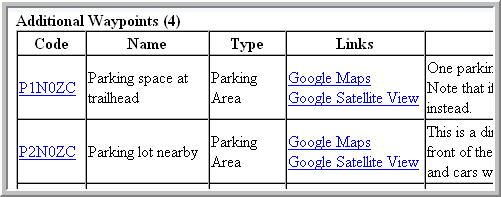
If you don't have any "Child_" custom URLs, GSAK will default to inserting 1 link to Google maps for you.
Waypoint Symbols
All exports that support waypoint symbols now also support allocation of symbols for the child waypoints from the export dialogs. Just click on the "change" button, then click on the "Child waypoints" tab (more information)
In addition, if you want more control over the allocated icons you can use the "Use macro for symbol generation" method.
As new additional waypoint types are added by Groundspeak, GSAK will be updated to support them. However, GSAK provides a way for you to include the new types right now without having to wait for the update. Just add each new type as a single line in a plain text file (use notepad for example) and save the file in the [application data] folder of GSAK under the name of ChildOther.txt. To find your [application data] folder use "Tools=>GSAK folder finder"
Database management
Backup, Restore, Move, Copy, Delete commands support the child waypoints in an intuitive fashion. Where the management function encounters existing child waypoints, these are deleted and replaced with the source child waypoints.
To manually add/edit/delete child waypoints for a particular cache, right mouse click and select "Child Waypoints"
Filters
Filters can be used to select records that do, or do not, have child waypoints using the "other" filter tab.
Note: Prior to version 6.6 GSAK did not know anything about the special properties of these "additional waypoints" and hence would load them into your database as normal waypoints. There is no way for GSAK to automatically convert these existing waypoints to child waypoints. If you want all such waypoints converted to GSAK child waypoints, then first delete these waypoints, then load the corresponding GPX file(s) making sure you select the "as child waypoint" on the load dialog. The following filter will give you all the child waypoints that have been loaded as normal waypoints: