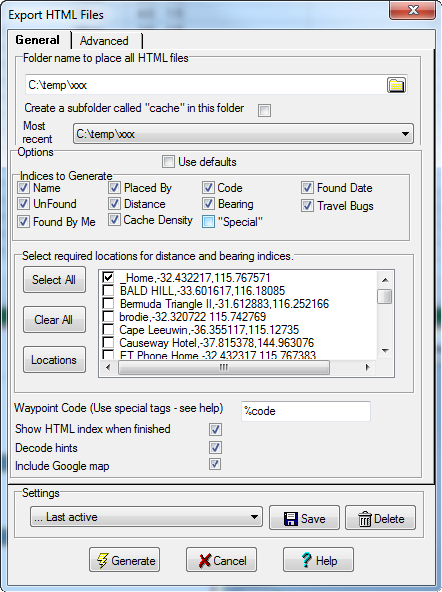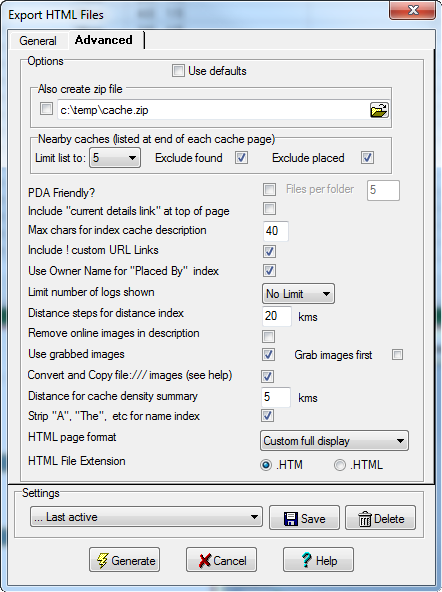Use this dialog box to create a folder of HTML files and associated graphics files. You can use these files to view cache descriptions when you don't have an Internet connection. Alternatively, you download this folder to a PDA (Pocket PC, or via Plucker or Isolo if using a Palm) so you can view cache descriptions while you are "in the field". You also have the option of creating a .ZIP file of the cache folder. The .ZIP file uses considerably less disk space than the cache folder, and is useful for transferring cache information over a slow connection, or as an email attachment.
Click on any screen section for more information about that feature.