Icon overrides (GPS=>Send Waypoints=>Change)
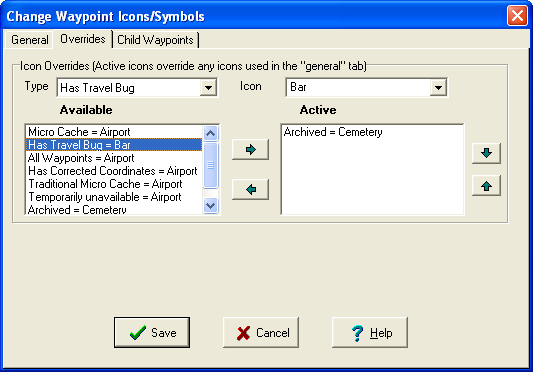
Icon overrides in the GUI are limited, so you may want to review the "use macro for symbol generation" option. This option gives you full control over the allocation of icons so you can decide the exact criteria for setting your icons.
GSAK currently lets you define icons by Status, Caches type, or a combination of both of them. Some users like to go a step further by allocating "icon overrides".
Basically, this allows you to set up icon overrides so that if a particular condition is met, then that cache will get a designated icon. This overrides any icon that may have been previously assigned via the normal status, cache type, etc method.
For example you could assign an override icon to the container type of "micro". This would mean that regardless if the cache is found, not found, placed, archived, if the cache is a micro it would get the override icon.
There are two panels, available and active.
Available = a list of all the icon overrides that can be set. Currently there are only a few, but I intend to add more as users request them (Feedback on what other overrides you would like to see would be helpful).
Active = a list of overrides that will take effect if the corresponding condition is met for that waypoint. As a waypoint can only have one icon, the active icon list does have an order of precedence. That is, each test and substitution is done in the order you see on the screen with the last condition being met having the highest priority. For example if you had 2 overrides active, the first "Micro Cache" and the second "Has Travel bug", then if a cache is a micro container that also has a travel bug it will get the icon associated with the travel bug. If you consider the micro to be more important then you would need to reverse the order of these two overrides in the list.
You will also notice a type of "All Waypoints". This is handy when you just want to assign the one icon for a bunch of waypoints that have something in common. The procedure would be to first set up a filter that gives you these common waypoints, then set the icon for "All Waypoints" and add it to the end of the active list. Because the "All Waypoints" condition is satisfied for every record and because you have added it as the last condition in the active list, every waypoint in your filter will then get this icon allocated. (be sure to remove it the next time you do this export, or perhaps just set this up as a setting then you can use the new setting feature to swap back and forth)



