Use this dialog box to move or copy waypoints between databases.
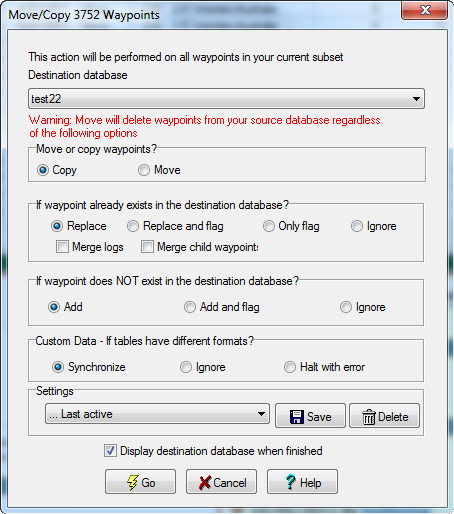
Move - Waypoints are moved (deleted) from the source database
Copy - Waypoints remain in the source database.
Add to ignore list - Applicable only when doing a move. Check this box to automatically add all the moved waypoints to your ignore list in your source database (this prevents future GPX files loading these waypoints)
If waypoint exists in the destination database:
Replace - Waypoint (and logs) is replaced in the destination database
Replace and flag - Waypoint (and logs) is replaced in the destination database and the user flag is set in the destination database
Only Flag - Only the user flag is set in the destination database
Ignore - The destination database is not altered in any way
Merge logs/Waypoints - Only available when doing a replace. Currently when you move or copy waypoints to another database, all the logs and child waypoints are completely replaced by the source record (all existing records in the destination database are deleted). These two check boxes to allow "merging" of logs and/or child waypoints. If the log/waypoint does not exist in the destination database it will be added, if it does exist it will be replaced by the record in the source database. Logs/child waypoints that exist in the destination database but not the source, are left untouched.
If waypoint does NOT exist in the destination database:
Add - Waypoint (and logs) is added to the destination database
Add and flag - Waypoint (and logs) is added to the destination database and the user flag is set in the destination database
Ignore - The destination database is not altered in any way
Note: With use of the user flag, this feature will also let you answer questions like - what waypoints are in database A but not B. (Or B but not A, or Both B and A)
Custom data - This option enables you to reconcile differences between source and destination custom data formats:
Synchronize - Fields that are in the source table and not the destination table are created in the destination table. All source data can then be updated in the destination table without data loss. If the record exists in the destination table, any fields that are in the destination table but not the source are left untouched. When records are added, the unmatched fields are populated with the default values.
Ignore - The structure of the destination table is left unchanged. When the record exists in the destination database, only field names that match in both the source and destination tables have values updated. When the record does not exist in the destination database (ie we are adding a new custom record), the unmatched fields are populated with default values.
Halt with error - Use this option when you feel the source and destination databases should already be exactly the same format. If they are not, then the copy will halt with a corresponding error message.



