Grab Images enables GSAK to download image links from the Internet for viewing offline. With offline image support you will be able to view the HTML pages complete with pictures (great for puzzle caches) when you are not connected to the Internet (or load the HTML files to your PDA). All grabbed images are stored in the folder "GrabbedImages" in your Database folder as configured via "Tools=>Options=>General". This folder is a GSAK "system" folder and you should not manually add or delete any files here. Note: GroundSpeak only grants permission to download image links that are inside the GPX file, you are not allowed to "spider" a cache page and then download all the image links found on that page.
GSAK will also detect if you are connected to the Internet. When a connection is detected "Split screen" and "View Offline HTML" will display the corresponding online image, otherwise GSAK tries to resolve the images from your GrabbedImages folder. There may be times when you are connected to the Internet but would still like GSAK to use the GrabbedImages. In this case you can force GSAK to use grabbed images by selecting the option "Database=>Force use of grabbed images in HTML" (this option is a toggle)
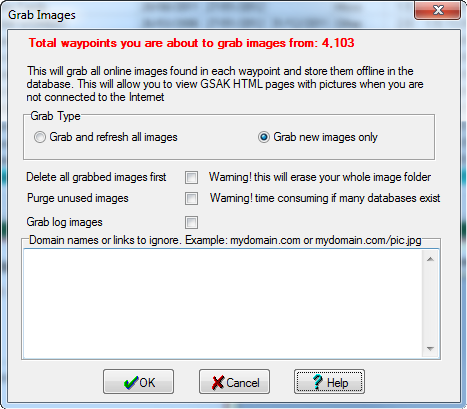
"Grab new images only" is the default. I would think that about 95% of images are static, so once you have grabbed the image, there is no need to download it again. This should make subsequent grabbing of images a speedy process (and use less bandwidth). However, if you want to force all images to be downloaded again and updated, then select the "Grab and refresh all images"
If you want to clear out your image folder completely before the grab begins, then check the "Delete all grabbed images first" box
Purge unused images - this option will interrogate every database looking for image links. It then compares the found image links with your "Grabbed image links". Any that are unmatched will then be purged. This ensures we don't delete any images that are shared across databases, but also ensures we get rid of images that are no longer needed.In addition this option will also do a directory of your "GrabbedImages" folder, and then delete any files it finds that are not matched in your "Grabbed image links". This will ensure any "debris" is also cleaned up. Because GSAK needs to interrogate every database this process could take a while if you have many databases with many records. I suspect this is not an option you would enable every time you grabbed images.
Grab log images - Log images are often of limited value and can slow down the grabbing process if there are many. GSAK defaults to not grabbing these images, but if you would like to have these images stored offline then check this box.
Some images can't be grabbed because they just don't exist any more or the server is down. GSAK keeps a history of image links that cannot be resolved. The next time you run Grab images these links will be ignored. This should speed up the image grab as you should no longer be waiting for links that you know can't be fetched. In the circumstance where you believe the link is now valid and hence you would like GSAK to grab these flagged images then you must do the grab with the "Grab new images only" option selected. However, there are some links and/or domains that may never be resolved and will always slow this process when your grab images. For these cases add them to the "Domain names or links to ignore" box and no time will be wasted trying to resolve these images.
Note: Groundspeak only allow you to download image links that have been provided in the GPX file. This means GSAK does not spider (go to) the cache page and download all the image links found on that page (which unfortunately means that many "spoiler" pictures will not be present)



