Use this dialog box to specify the location of a text file that contains notes about the waypoints in the database. You can type the name of the text file in the entry field or click the browse
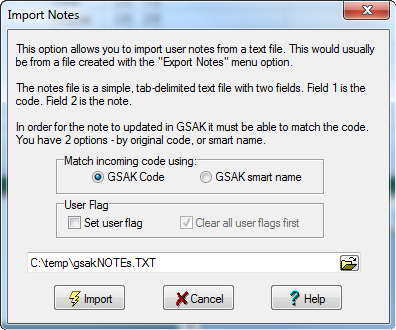
The format of the notes file is as follows:
<Code> [Tab] <Text note>
You would typically use this feature to import a text file that has been created with the Export Notes menu option, however, you can create your own notes file in accordance with the format above.
When you import a notes file that includes a note for a waypoint in the database that already has a note attached, GSAK displays the following warning dialog:
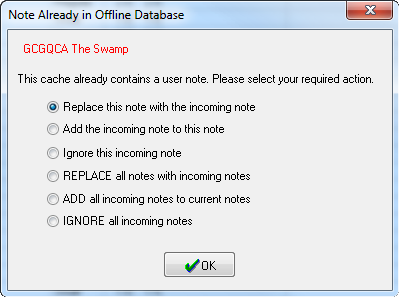
Use the radio buttons to choose the action to take. Actions in uppercase affect this waypoint and all following waypoints in the current import operation.



