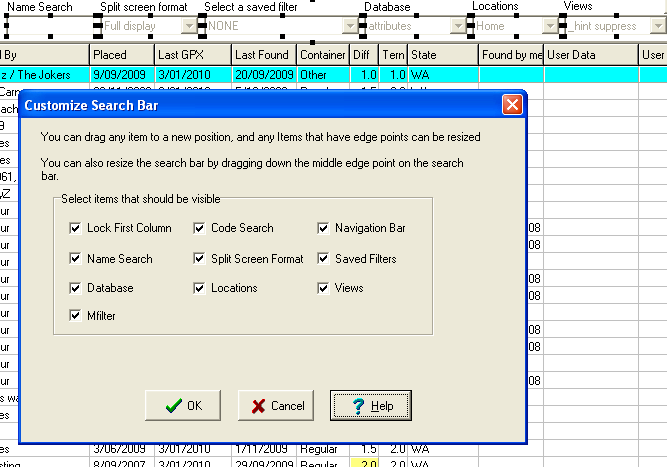
This option will allow you to customize the search bar to suit your needs. You may add, remove, and change position of any of the controls.
You can also resize the actual search bar too (Useful for users of 800 x 600 screen resolution that would be unable to fit all the items in one horizontal line)
If your screen resolution is set to 800 , GSAK displays a "Virtual screen" of 1024. This allows you to scroll across to the right to see (and then move them to view on a 800 pixel wide display) controls that have their default positions set where you can only see them on a 1024 screen display.
To make a control visible/invisible, just set the corresponding check box.
To move a control:
1. Position the mouse over the required control
2. Hold down the left mouse button
3. While keeping the left mouse button down, move the mouse to the area on the screen you would like to see the new control.
To resize a control:
1 Hover you mouse over the middle edge point (left or right) until the cursor shows as a left-right arrow.
2. Now hold down the left mouse button and move it left or right to resize as required.



