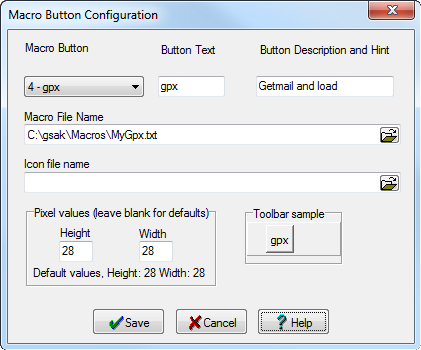
This option will allow you to configure each of the tool bar macro buttons.
Macro Button - This is the name of the actual macro button (from the "customize tool buttons") you are configuring.
Button Text - This is the text that will appear on the button.
Button Description and popup hint - This is the description you would like to see in the "customize tool buttons". It will also show when you hover hour mouse over that button as a pop up hint.
Macro File Name - The GSAK macro file name that contains all the commands to execute (use a fully qualified path if this file is not in your standard GDSK "Macros" folder) For more information on creating GSAK macro files see the Automation/Macro topic. You can pass parameters to the macro, using the normal method of parameter passing. However, you cannot use special tags in this field.
Icon File Name - Only .bmp files are supported. You get to see a preview of the button before making changes. You can use the icon instead of the macro text or in addition to. This is the fully qualified path to the icon file.
Pixel Values - You can adjust the button height and width of macro buttons. Leave blank to use the default size buttons for your screen resolution. Unfortunately the tool bar does not support individual sizes for each button, so the changes you make here will apply to all buttons. Increasing the width of the buttons will allow more text to be displayed on each button, but of course they will take up more space on the tool bar.



