
This box allows you to enter a SQLite "Where" statement to set your current filter. Great for setting "on the fly" filters using the full power of SQLite.
This is a "Power user" feature and not something the average person would use. Therefore, rather than clutter up the default screen, it is disabled by default.
Accordingly, if you want to use this box, right mouse click on the search bar and select "Customize search bar", then check this box:
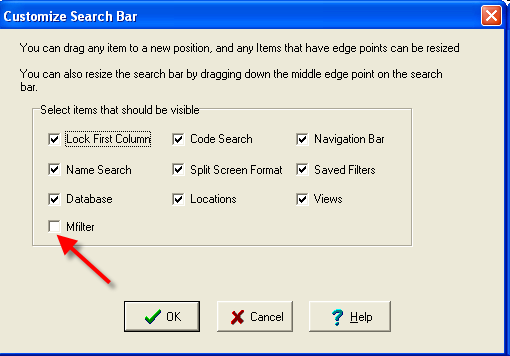
You can drag this control to a new location and you can also resize it.
You just key in your "where" statement and then press enter to activate. A history of your last 10 filters will be saved and you can then select from the drop down box. You can also allocate a keyboard shortcut so that this box gains focus ready for keying - see the "other" section in "Tools=>Options=>Keyboard shortcuts"
Note: Selecting an entry from the drop down box simply places the text in the box. You still have to press ENTER to run the filter. You may also want to modify the filter first, so this is why running it is not the default behaviour as one might expect.



