Select this option to manage your Geocaching.com bookmark list. You can create, update, delete, and view bookmark lists.
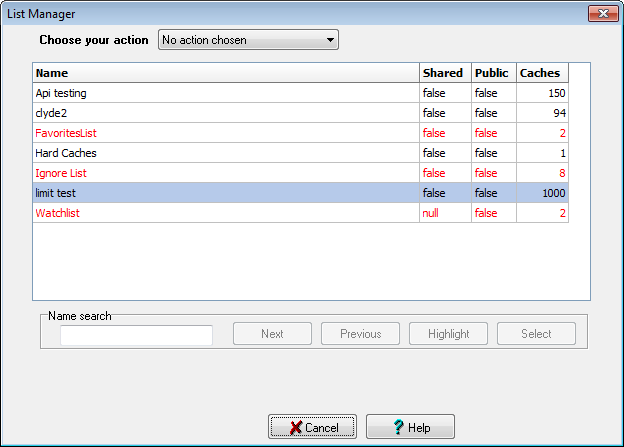
Lists in red are "special" Geocaching.com created lists. You can't delete or change the descriptions of these lists (but you can add,delete and view caches)
This first thing you must do is "Choose your action" from the drop down box.
Add Geocaches to list - This option will enable you to add the current cache or current filter of caches to the selected list.
Create a new list - Select this option to create a new Geocaching.com bookmark list.
Update list - Update a bookmark list
Delete list - Delete a bookmark list.
View list on Geocaching.com - Take this option to view the list in your default browser.
Remove geocaches from list - Take this option to remove caches from a list
Load geocaches from list - Take this option to load the caches on this list into your current database
View more lists - Select this option to add more lists to your current view. You can select a specific list (you will need the Groundspeak code) or view all public list for a specified geocacher name.
Set filter from list - Select this option to set a filter on your current database



