The GSAK sqlite manager is not really meant to take the place of dedicated managers like SqliteSpy, so it is a little short on features. However, the one big advantage of this manager is that it can run all the custom GSAK g_() sqlite functions (more information)
This should give SQL gurus an environment where they can test Sqlite queries that include GSAK specific custom functions.
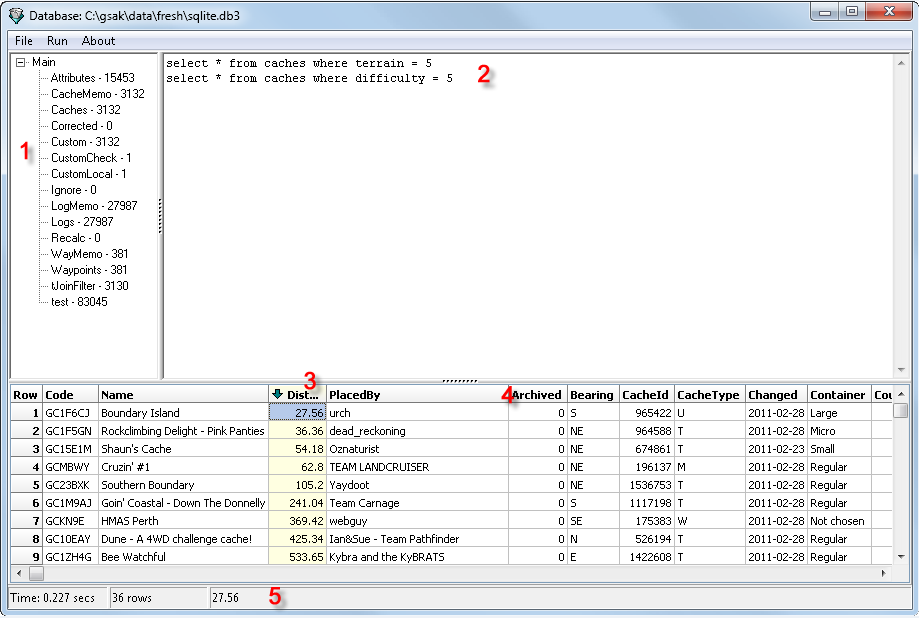
1. The entries here are the tables in the opened database. Double mouse click on a table to list the contents. Select and press "Enter" to display the table structure. The numbers at the right are the number of records in each table.
2. As per SqliteSpy, use Ctrl-F9 to run the statement the cursor is on. Use F9 to run all the statements here. Your statements are saved between sessions (in gsak.ini)
3. After the results of a query have been produced you can click on a column heading to sort ascending (click again for descending)
4. Double mouse click at the intersection of two columns to have that column automatically re-sized to the largest with of the data for that column.
Note: The sqlite manager supports "standard" clipboard functionality (which is also Microsoft Excel compatible). This means you should be able to use the familiar keyboard shortcuts and mouse selection with regard to copying data.
A quick run down:
1. Use Ctrl-C to copy selection
2. Use Ctrl-A to select all rows and all cells
3. Use Shift key and arrow keys to select a "rectangle"
4. Drag the mouse to select a rectangle
The format of the "copy" ready for pasting is compatible with tables in many other applications such as Microsoft Excel, Microsoft Word or any text editor
For example, a quick way to get a full Sql query into Microsoft Excel would be:
1. Run your query in GSAK
2. Ctrl-A to select all rows/cells
3. Crtl-C to copy selection to clipboard
4. Ctrl-V into a new sheet in Excel
The corresponding columns and rows should now be available in excel.



