PostUrl(sUrl,sPostData,[sCaption],[nTimeout]) : string
Use this function to fetch a URL that requires POST data.
PostUrl is very similar to GetUrl() but the big difference is that this function allows you to submit POST data.
sUrl - The Url to get
sPostData - The POST data to submit. Basically I have used the same syntax as SQLite to encapsulate the POST data. That is, each variable and data element should be enclosed in single quotes, and separated by a comma. If the data contains a single quote, it should be escaped by including two single quotes. See the example for more information.
sCaption - Optional, default is "". Set to a non empty value to show a dialog with the percentage status of the download, and this caption in the title bar. Useful when the URL triggers a large download. Set to "" or leave out this parameter when downloading small files or web pages and you don't need this status.
Note1: Not all Urls return the size of the contents being downloaded so the percentage may not change.
Note2: The special caption "AddHeader:" can be used to add headers to the URL. For more information see this link
nTimeout - Optional, default is 40. The number of seconds to wait before the terminating (because of no response from the server)
Example:
The GSAK web site contains a sample page you can test. Firstly, you can test the sample script in a GUI way via this link http://gsak.net/testform.html.
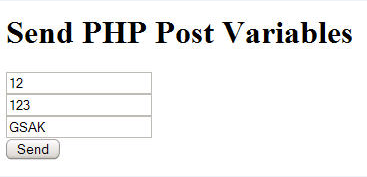
Submit and it sends it to the printpost.php page which will show this:
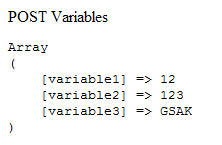
So the macro code to test this would be:
$url = "http://gsak.net/printpost.php" $PostData = "'Variable1','data1','variable2','data2','variable3','data3'" $result = PostUrl($url,$PostData) msgOk msg=$result |
Which should show:
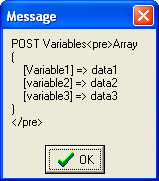
Related: GetUrl()
Alpha List Category List



