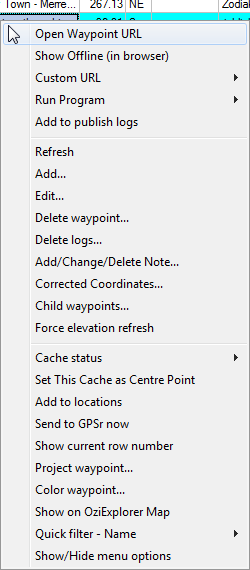This is the GSAK main screen. This screen displays a database of waypoint descriptions. In the screen below, the current database is "fresh", as indicated in the title bar of the window. Unless you have created and named your own database, GSAK loads a database called "Default".
Mapping is integrated into the split screen.
When you first run GSAK, the Default database is empty. Assuming you have a GPX file that you have downloaded from www.geocaching.com, RobLisa, or some other source, your first task is to load the GPX file into the database. Refer to the help topic for the Load GPX/LOC File dialog box for instructions on how to do this. When you have populated your database with waypoint descriptions, your screen will look like the one below. Refer to the Databases help topic for more information about working with multiple databases. Right click on any line to see more options
Depending on your screen resolution, you may not be able to see all columns in the display. Use the Horizontal Scroll Bar to scroll the grid to the right or left. Alternatively, if you are dissatisfied with the default layout, or if there are columns that you rarely use, you can reorder the columns by dragging the column heading to the new location. You can also add and remove display columns via Tools=>Options=>Display
Click on any screen section for more information about that feature.
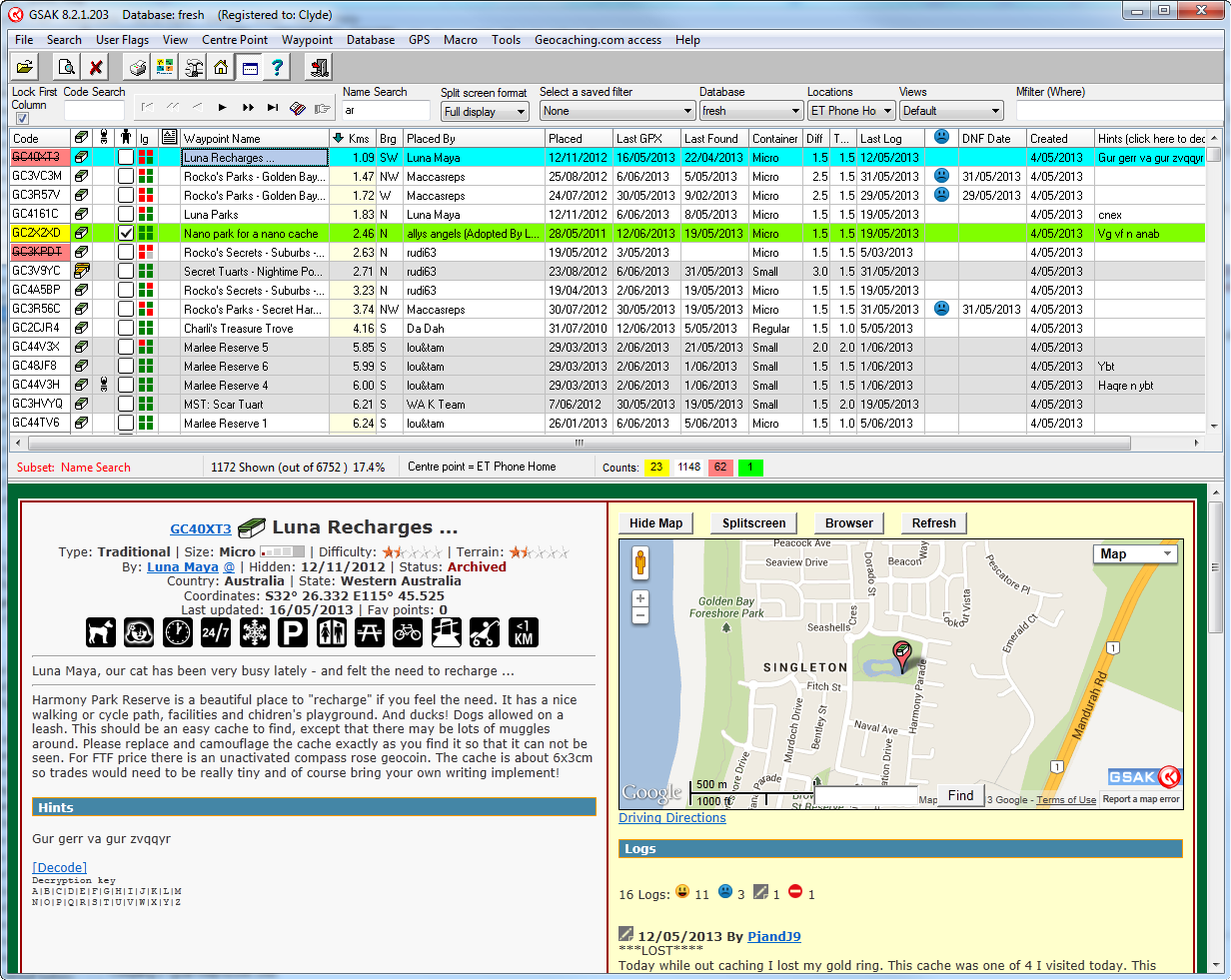
Right Mouse click on any waypoint for the following menu